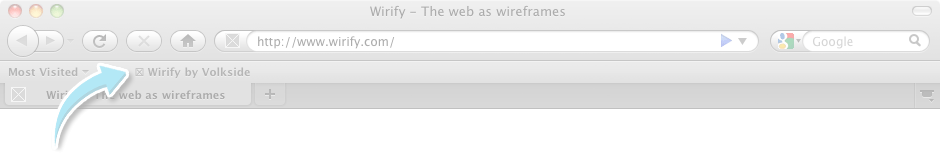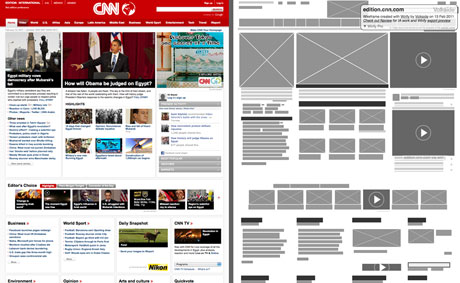Wirify bookmarklet lets you turn any web page into a wireframe in one click
← Drag the link on the left to your browser Booksmarks toolbar,
then
go to a website and click "Wirify by Volkside" to wirify the page!
I agree to the terms of service by accessing, installing or using Wirify
Wirify is free, easy and fun to use
- Step back and see the big picture of a web page
- Focus on page structure by hiding the content
- Analyse page layout to aid learning and teaching
- Wireframes look cool
Wirify is free and available above for you to use right now!
Translations: 汉译, Русский перевод, 日本語訳 and other languages
Get Wirify Pro to export and edit your wireframes
- Export fully editable wireframes to Visio, OmniGraffle and
Balsamiq Mockups 3 – plus SVG for Sketch and other applications - Save hours of work in a website redesign
- View and export headings in your wireframes
- Quickly do layout tweaks directly in browser
Note: Wirify Pro is no longer available.
Note: Google Chrome has a bug that prevents dragging links to the Bookmarks Bar → See here how to install Wirify on Chrome
How Wirify works
httpvh://www.youtube.com/watch?v=XgzPHFRx-xM Note: This video shows an earlier version of Wirify
See also: Wirify user guide and features
Wireframes created using Wirify
Source: CNN International. More examples: The New York Times (source) Wikipedia (source) YouTube (source), Yahoo (source)
From the Wirify blog
- Wirify Pro and Wirify credits now available, with revised pricing
- New redact and greeking features now available in Wirify
- Wirify credits currently not available
- Over 1 million Wirify wireframes created since 2010
- Wirify reviewed – “Cut through the noise and see the skeleton of the web”
Read more posts on the Wirify blog
Follow Wirify on Twitter
- Follow Wirify on Twitter
- See more mentions of Wirify on Twitter